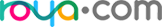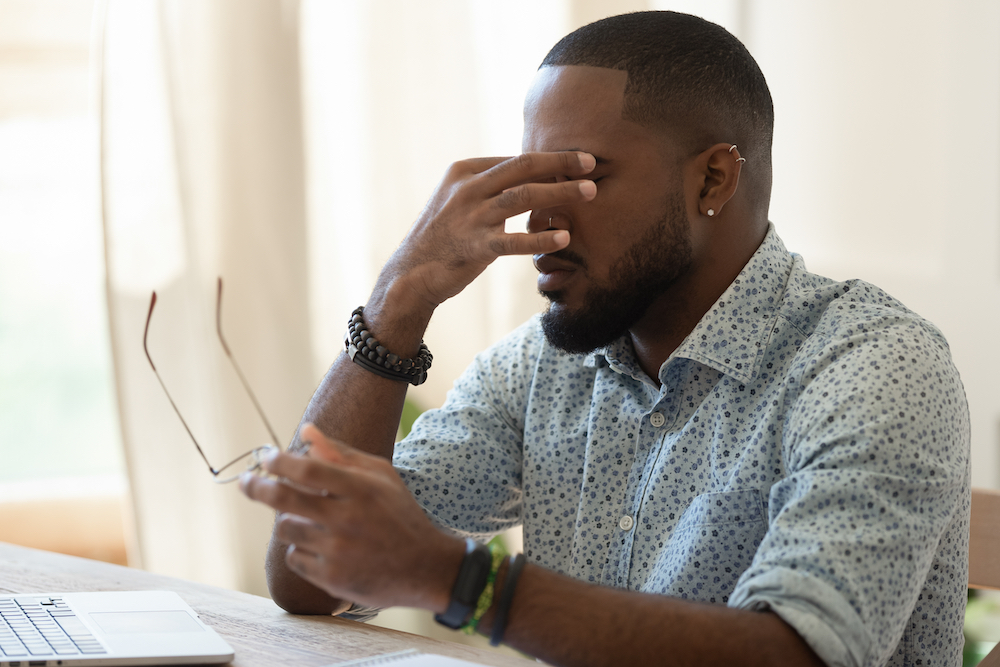
Do your eyes feel the strain of too much screen time? You're not alone. Records show that vision issues are on the rise since the pandemic. Do you work on a computer for hours on end? Maybe you're used to playing mobile games or watching shows on your smartphone or tablet. If so, the eye discomfort and vision problems you've been complaining about are likely due to computer vision syndrome. Also known as digital eye strain, this condition describes a group of issues related to eye and vision health resulting from prolonged use of digital devices. Here are some tips that will help you prevent computer vision syndrome:
Exercise Your Eyes
Set a timer so you can always look away from your digital screen every 20 minutes. Then you can focus your eyes for 20 seconds on a distant object about 20 feet away from where you're sitting. This highly recommended habit is known as the 20-20-20 rule, and it works like a gym for your eyes.
Blink Often
People normally blink about 15 to 20 times per minute on average. When using your digital device, though, you must have noticed how you can get so immersed in what you're doing that you forget to blink as often as necessary. This increases your risk of developing dry eyes. Your eyelids spread a thin film of oils and secretions across your eyes' surface, keeping them moist.
Keep Yourself Hydrated
Dehydration can cause headaches, dizziness, dry mouth, constipation, and many other problems. But did you know that it can affect your eyes, too? Your eyes won't be producing an adequate number of tears if you're not drinking enough water. So, stay hydrated at all times. This will help keep your eyes moist and reduce the discomfort associated with digital eye strain.
Adjust Your Workspace
Do you spend at least one-third of your day at work or using your digital devices? Ensure that you set up your workspace in such a way that it promotes proper posture. Experts recommend that you place the center of your computer screen approximately an arm's length away. That's between 20 and 26 inches away from your eyes. Also, move your screen slightly downward, so you don't have to keep looking up at your monitor. Four to six inches below eye level is all right. While you're at it, try reducing the screen's glare using a matte screen filter. Always dim your screen if it's brighter than the rest of your light in your work area. You can also lessen the contrast by adjusting your room lighting.
Moreover, invest in a chair that will allow you to sit comfortably. It needs to support your neck and back. This will help you avoid the usual neck and shoulder pain associated with digital eye strain.
Using your digital devices for extended periods won't necessarily cause visual impairment. But if you want to avoid the unpleasant symptoms that result from computer vision syndrome, you have to limit your usage. Are you looking for ways to ease the discomfort from your dry, tired, and irritated eyes? Visit Wellesley Hills Eye Care today in Wellesley, Massachusetts.